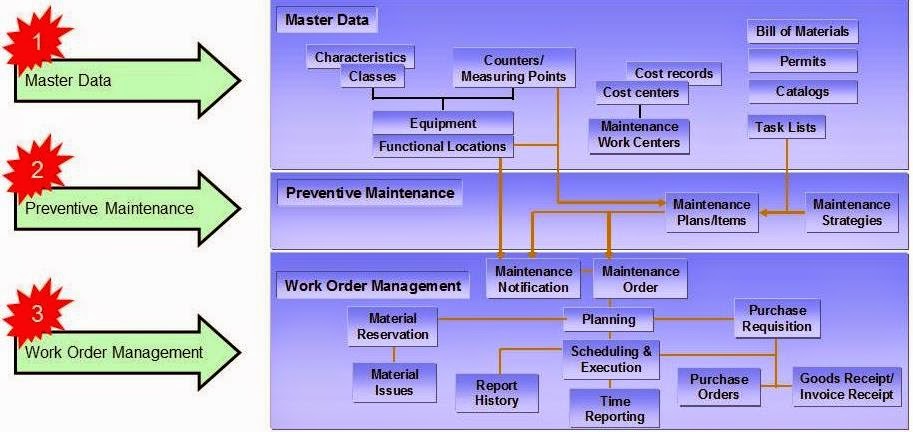Saturday 22 November 2014
SAP PM - Plant Maintenace: Plant Maintenance Basics
SAP PM - Plant Maintenace: Plant Maintenance Basics: SAP Plant Maintenance (PM) Overview SAP Plant Maintenance is a core SAP ERP module, integrated into the logistics chain of the R/3 Syste...
Thursday 13 November 2014
Main Processes in Plant Maintenance Module
Main Processes in Plant Maintenance Module
There are total 8-9 main process for plant which you can map for in SAP Pm Module. The processes are as follows.
1. Managing Plant Maintenance Organization: This is one time activity & have been completed at the time of implementation of PM Module.
2. Structuring Of technical System of your company : This includes to building the structure of your plants(Factory) in SAP with the help of Master data like Equipments, Functional location, BOMs, Serial Numbers, Materials, Installed base.
3. Preventive Maintenance Process: With this you can Plan all your maintenance activities in your plans.
4. Breakdown Maintenance Process: Using this process you can manage the coming breakdowns in your factories.
5. Corrective Maintenance Process: Using this you can manage all your Planned / unplanned activities in your factories.
6. Spares Parts Management & Inventory control process: Procurement Spares can be managed using this process
7. Refurbishment of Spares parts: Using this process you can manage Reparing of spares internally as well as Externally.
8. Test Equipment Management: Using this you can manage the calibration process for your Equipments which requires calibration.
9. Project in Plant Maintenance: You can manage the New Development project using this process.
There are total 8-9 main process for plant which you can map for in SAP Pm Module. The processes are as follows.
1. Managing Plant Maintenance Organization: This is one time activity & have been completed at the time of implementation of PM Module.
2. Structuring Of technical System of your company : This includes to building the structure of your plants(Factory) in SAP with the help of Master data like Equipments, Functional location, BOMs, Serial Numbers, Materials, Installed base.
3. Preventive Maintenance Process: With this you can Plan all your maintenance activities in your plans.
4. Breakdown Maintenance Process: Using this process you can manage the coming breakdowns in your factories.
5. Corrective Maintenance Process: Using this you can manage all your Planned / unplanned activities in your factories.
6. Spares Parts Management & Inventory control process: Procurement Spares can be managed using this process
7. Refurbishment of Spares parts: Using this process you can manage Reparing of spares internally as well as Externally.
8. Test Equipment Management: Using this you can manage the calibration process for your Equipments which requires calibration.
9. Project in Plant Maintenance: You can manage the New Development project using this process.
BAPI for Plant Maintenance
BAPI List for Plant Maintenance
EQUIPMENT:
BAPI_EQUI_CHANGE PM BAPI: Change Equipment
BAPI_EQUI_CREATE PM BAPI: Create Equipment
BAPI_EQUI_CREATE_BY_REFERENCE
BAPI_EQUI_DISMANTLE PM BAPI: Install Equipment (Functional Location, Superior Equipment)
BAPI_EQUI_GETDETAIL PM BAPI: Read Equipment
BAPI_EQUI_GETLIST BAPI PM: Selection of Equipment List
BAPI_EQUI_GETSTATUS PM BAPI: Read (System-/User-)Status Equi
BAPI_EQUI_INSTALL PM BAPI: Install Equipment (Functional Location, Superior Equipment)
BAPI_EQMT_CREATE Create equipment
BAPI_EQMT_DETAIL Read details for equipment
BAPI_EQMT_DISMANTLEFL Dismantle equipment at functional location
BAPI_EQMT_DISMANTLEHR Dismantle equipment from equipment hierarchy
BAPI_EQMT_GETCATALOGPROFIL Determine catalog profile for equipment
BAPI_EQMT_GETLISTFORCUSTOMER Select customer equipment
BAPI_EQMT_INSTALLFL Install equipment at functional location
BAPI_EQMT_INSTALLHR Install equipment in equipment hierarchy
BAPI_EQMT_MODIFY Change equipment
IDOC_INPUT_EQUIPMENT_CHANGE
IDOC_INPUT_EQUIPMENT_CREATE
FUNCTIONAL LOCATIONS:
BAPI_FUNCLOC_CHANGE PM BAPI: Change Functional Location
BAPI_FUNCLOC_CREATE PM BAPI: Create Functional Location
BAPI_FUNCLOC_GETDETAIL PM BAPI: Read Functional Location
BAPI_FUNCLOC_GETLIST BAPI PM: Read List of Functional Locations (with Internal Key)
BAPI_FUNCLOC_GETSTATUS PM BAPI: Read (System-/User-) Status of Functional Location
BAPI_FUNCLOC_SET_LABEL_SYSTEM BAPI PM: User-Dependent Setting of Current System Indicator
IDOC_INPUT_FUNC_LOC_CHANGE
IDOC_INPUT_FUNC_LOC_CREATE
CONFIRMATIONS:
BAPI_ALM_CONF_CANCEL Cancel confirmation for maintenance/service order
BAPI_ALM_CONF_CREATE Create confirmation for maintenance/service order
BAPI_ALM_CONF_GETDETAIL Detailed data for maintenance/service order confirmation
BAPI_ALM_CONF_GETLIST List of maintenance/service order confirmations
BAPI_ALM_GET_PROP Propose Data for Time Confirmation
ORDERS:
BAPI_ALM_COMPONENT_GET_DETAIL Read Detail Data for a Component
BAPI_ALM_OPERATION_GET_DETAIL Read Detail Data for an Operation
BAPI_ALM_ORDERHEAD_GET_LIST Determination of a List of Maintenance/Service Orders from Selection
BAPI_ALM_ORDEROPER_GET_LIST Determination of a List of Operations from Selection
BAPI_ALM_ORDER_GET_DETAIL Reading of Detail Data for an Order
BAPI_ALM_ORDER_MAINTAIN Process Maintenance-/Service Order
NOTIFICATIONS:
BAPI_ALM_NOTIF_CHANGEUSRSTAT Change User Status of a PM/CS Notification
BAPI_ALM_NOTIF_CLOSE Complete PM/CS Notification
BAPI_ALM_NOTIF_CREATE Create PM/CS Notification
BAPI_ALM_NOTIF_DATA_ADD PM/CS Notification: Add Data
BAPI_ALM_NOTIF_DATA_DELETE PM/CS Notification: Delete Data
BAPI_ALM_NOTIF_DATA_MODIFY PM/CS Notification: Change Data
BAPI_ALM_NOTIF_GET_DETAIL PM/CS Notification: Read Detail Data
BAPI_ALM_NOTIF_LIST_EQUI Select PM/CS Notifications by Equipment
BAPI_ALM_NOTIF_LIST_FUNCLOC Select PM/CS Notifications by Functional Locations
BAPI_ALM_NOTIF_LIST_PARTNER Select PM/CS Notifications by Partners
BAPI_ALM_NOTIF_LIST_PLANGROUP Select PM/CS Notifications by Maintenance Planner Group
BAPI_ALM_NOTIF_LIST_SORTFIELD Select PM/CS Notifications by Sort Field
BAPI_ALM_NOTIF_POSTPONE Reset PM/CS Notification
BAPI_ALM_NOTIF_PUTINPROGRESS Release PM/CS Notification
BAPI_ALM_NOTIF_SAVE Save PM/CS Notification
BAPI_ALM_NOTIF_TASK_COMPLETE PM/CS Notification: Complete Task
BAPI_ALM_NOTIF_TASK_RELEASE PM/CS Notification: Release Task
BAPI_ALM_NOTIF_TASK_SUCCESS PM/CS Notification: Set Task to Successful
BAPI_SERVICENOTIFICAT_CREATE Create service notification
BAPI_SERVICENOTIFICAT_GETLIST Select service notifications according to customer or contact person
GENERAL:
BAPI_TRANSACTION_COMMIT Execute external Commit when using BAPIs
BAPI_TRANSACTION_ROLLBACK Execute external Rollback when using BAPIs
MEASUREMENTS:
MEASUREM_DOCUM_RFC_SINGLE_001 RFC MeasDocument: Individual Processing, Create
MEASUREM_DOCUM_RFC_SINGLE_002 RFC MeasDocument: Individual Processing, Change/Display
BAPI_EQUI_CHANGE PM BAPI: Change Equipment
BAPI_EQUI_CREATE PM BAPI: Create Equipment
BAPI_EQUI_CREATE_BY_REFERENCE
BAPI_EQUI_DISMANTLE PM BAPI: Install Equipment (Functional Location, Superior Equipment)
BAPI_EQUI_GETDETAIL PM BAPI: Read Equipment
BAPI_EQUI_GETLIST BAPI PM: Selection of Equipment List
BAPI_EQUI_GETSTATUS PM BAPI: Read (System-/User-)Status Equi
BAPI_EQUI_INSTALL PM BAPI: Install Equipment (Functional Location, Superior Equipment)
BAPI_EQMT_CREATE Create equipment
BAPI_EQMT_DETAIL Read details for equipment
BAPI_EQMT_DISMANTLEFL Dismantle equipment at functional location
BAPI_EQMT_DISMANTLEHR Dismantle equipment from equipment hierarchy
BAPI_EQMT_GETCATALOGPROFIL Determine catalog profile for equipment
BAPI_EQMT_GETLISTFORCUSTOMER Select customer equipment
BAPI_EQMT_INSTALLFL Install equipment at functional location
BAPI_EQMT_INSTALLHR Install equipment in equipment hierarchy
BAPI_EQMT_MODIFY Change equipment
IDOC_INPUT_EQUIPMENT_CHANGE
IDOC_INPUT_EQUIPMENT_CREATE
FUNCTIONAL LOCATIONS:
BAPI_FUNCLOC_CHANGE PM BAPI: Change Functional Location
BAPI_FUNCLOC_CREATE PM BAPI: Create Functional Location
BAPI_FUNCLOC_GETDETAIL PM BAPI: Read Functional Location
BAPI_FUNCLOC_GETLIST BAPI PM: Read List of Functional Locations (with Internal Key)
BAPI_FUNCLOC_GETSTATUS PM BAPI: Read (System-/User-) Status of Functional Location
BAPI_FUNCLOC_SET_LABEL_SYSTEM BAPI PM: User-Dependent Setting of Current System Indicator
IDOC_INPUT_FUNC_LOC_CHANGE
IDOC_INPUT_FUNC_LOC_CREATE
CONFIRMATIONS:
BAPI_ALM_CONF_CANCEL Cancel confirmation for maintenance/service order
BAPI_ALM_CONF_CREATE Create confirmation for maintenance/service order
BAPI_ALM_CONF_GETDETAIL Detailed data for maintenance/service order confirmation
BAPI_ALM_CONF_GETLIST List of maintenance/service order confirmations
BAPI_ALM_GET_PROP Propose Data for Time Confirmation
ORDERS:
BAPI_ALM_COMPONENT_GET_DETAIL Read Detail Data for a Component
BAPI_ALM_OPERATION_GET_DETAIL Read Detail Data for an Operation
BAPI_ALM_ORDERHEAD_GET_LIST Determination of a List of Maintenance/Service Orders from Selection
BAPI_ALM_ORDEROPER_GET_LIST Determination of a List of Operations from Selection
BAPI_ALM_ORDER_GET_DETAIL Reading of Detail Data for an Order
BAPI_ALM_ORDER_MAINTAIN Process Maintenance-/Service Order
NOTIFICATIONS:
BAPI_ALM_NOTIF_CHANGEUSRSTAT Change User Status of a PM/CS Notification
BAPI_ALM_NOTIF_CLOSE Complete PM/CS Notification
BAPI_ALM_NOTIF_CREATE Create PM/CS Notification
BAPI_ALM_NOTIF_DATA_ADD PM/CS Notification: Add Data
BAPI_ALM_NOTIF_DATA_DELETE PM/CS Notification: Delete Data
BAPI_ALM_NOTIF_DATA_MODIFY PM/CS Notification: Change Data
BAPI_ALM_NOTIF_GET_DETAIL PM/CS Notification: Read Detail Data
BAPI_ALM_NOTIF_LIST_EQUI Select PM/CS Notifications by Equipment
BAPI_ALM_NOTIF_LIST_FUNCLOC Select PM/CS Notifications by Functional Locations
BAPI_ALM_NOTIF_LIST_PARTNER Select PM/CS Notifications by Partners
BAPI_ALM_NOTIF_LIST_PLANGROUP Select PM/CS Notifications by Maintenance Planner Group
BAPI_ALM_NOTIF_LIST_SORTFIELD Select PM/CS Notifications by Sort Field
BAPI_ALM_NOTIF_POSTPONE Reset PM/CS Notification
BAPI_ALM_NOTIF_PUTINPROGRESS Release PM/CS Notification
BAPI_ALM_NOTIF_SAVE Save PM/CS Notification
BAPI_ALM_NOTIF_TASK_COMPLETE PM/CS Notification: Complete Task
BAPI_ALM_NOTIF_TASK_RELEASE PM/CS Notification: Release Task
BAPI_ALM_NOTIF_TASK_SUCCESS PM/CS Notification: Set Task to Successful
BAPI_SERVICENOTIFICAT_CREATE Create service notification
BAPI_SERVICENOTIFICAT_GETLIST Select service notifications according to customer or contact person
GENERAL:
BAPI_TRANSACTION_COMMIT Execute external Commit when using BAPIs
BAPI_TRANSACTION_ROLLBACK Execute external Rollback when using BAPIs
MEASUREMENTS:
MEASUREM_DOCUM_RFC_SINGLE_001 RFC MeasDocument: Individual Processing, Create
MEASUREM_DOCUM_RFC_SINGLE_002 RFC MeasDocument: Individual Processing, Change/Display
Wednesday 12 November 2014
Transaction Codes-Plant Maintenance
Important Transaction Codes
AC03 Create Service Master Record
AC06 List Display: Service Master: Selection of Services
CA82 Work Center Where-Used: Selection
CA83 Work Center Where-Used: Selection (Standard network)
CL01 Create Class
CL02 Class (Change)
CL03 Display Class
CL04 Delete Class
CL20N Assign Object to Classes
CL22N Assign Class to Superior Classes
CL24N Assign Objects/Classes to Class
CL26 Mass Release for a Class Type/Class
CL2A Classification Status for Change Number
CL30N Find Objects in Classes
CL31 Find Objects in Class Type
CL6AN Class List
CL6B Object List
CL6BN Object List
CL6C Class Hierarchy
CL6D List of Classes Without Superior Class
CL6O Object Comparison
CLMM Mass Change for Assigned Values
IA00 SAP Easy Access Work Scheduling
IA01 Create Equipment Task List
IA02 Change Equipment Task List
IA03 Display Equipment Task List
IA04 Start transaction for object service
IA05 Create General Task List
IA06 Change General Task List
IA07 Display General Task List
IA08 Change PM Task Lists
IA09 Display Task Lists: Task List Selection
IA10 Multi-Level Task List: PM Task List Selection
IA11 Create Functional Location Task List
IA12 Change Functional Location Task List
IA13 Display Functional Location Task List
IA15 Display task list change documents
IA16 Task list costing
IA17 Task List Printing List
IA18 Display Standard Milestone
IA19 Change Standard Milestone
IA21 Display Task List Change Documents
IB01 Create equipment BOM
IB02 Change equipment BOM
IB03 Display equipment BOM
IB05 Change BOM group
IB06 Display BOM group
IB07 Create Plant Assignment
IB08 Change Plant Assignment
IB09 Display Plant Assignment
IB11 Create functional location BOM
IB12 Change functional location BOM
IB13 Display functional location BOM
IB15 Change BOM group
IB16 Display BOM group
IB17 Create Plant Assignment
IB18 Change Plant Assignment
IB19 Display Plant Assignment
IB51 Create Installed Base
IB52 Change Installed Base
IB53 Display Installed Base
IE00 SAP Easy Access Management of Technical Objects
IE01 Create Equipment
IE02 Change Equipment
IE03 Display Equipment
IE05 Change Equipment: Equipment Selection
IE07 Multi-Level Equipment List: Equipment Selection
IE08 Create Equipment
IE10 Equipment Entry List
IE31 Create Fleet Object
IE36 Display Vehicles: Vehicles Selection
IH01 Functional Location Structure
IH02 Reference Location Structure
IH04 Equipment Structure
IH05 Material Structure: Selection
IH06 Display Functional Location: Functional Location Selection
IH07 Display Reference Location: Reference Location Selection
IH08 Display Equipment: Equipment Selection
IH09 Display Material: Material Selection
IH12 Functional Location Structure
IH18 Ref. Location List (Multilevel): Selection Ref. Locations
IK11 Create Measurement Document
IK12 Change Measurement Document
IK13 Display Measurement Document
IK15 Take Up Measurement Reading Transfer
IK17 Display Measurement Documents: Measurement Document Selection
IK18 Change Measurement Documents: Measurement Document Selection
IK21 Collective Entry of MeasDocuments (Funct Location)
IK22 Collective Entry of MeasDocuments (Equipment)
IK31 Measurement Reading Entry List: Create
IK32 Measurement Reading Entry List: Change
IK33 Measurement Reading Entry List: Display
IK34 Collective Entry of MeasDocuments
IK51 Measurement Reading Transfer: Structural Display
IK52 Display Measurement Reading Transfer (History)
IL01 Create Functional Location
IL02 Change Functional Location
IL03 Display Functional Location
IL04 Create FunctLocation: List Entry
IL05 Change Functional Location: Functional Location Selection
IL06 Data Transfer From FunctLocation
IL07 Multi-Level FunctLocation List: FunctLocation Selection
IL11 Create Reference Location
IL12 Change Reference Location
IL13 Display Reference Location
IP01 Create Maintenance Plan
IP02 Change Maintenance Plan
IP03 Display Maintenance Plan
IP04 Create Maintenance Item
IP05 Change Maintenance Item
IP06 Display Maintenance Item
IP10 Schedule Maintenance Plan
IP11 Change Maintenance Strategies: Overview
IP11Z Change Cycle Sets: Overview
IP12 Display Maintenance Strategies: Overview
IP12Z Display Cycle Sets: Overview
IP13 Package Sequence
IP14 Where-Used List by Strategy
IP15 Change Maintenance Plan: Selection Criteria
IP16 Display Maintenance Plan: Selection Criteria
IP17 Change Maintenance Item: Selection Criteria
IP18 Display Maintenance Item: Selection Criteria
IP19 Maintenance Scheduling Overview and Simulation: Selection Criteria
IP24 Scheduling overview list form: Selection Criteria
IP25 Set Deletion Flag for Maintenance Plans
IP30 Deadline Monitoring for Maintenance Plans (Batch Input IP10)
IP31 Maintenance Plan Costing
IP40 Create Maintenance Plan
IP41 Create Maintenance Plan (Single Cycle Plan)
IP42 Create Maintenance Plan (Strategy Plan)
IP43 Create Maintenance Plan (Multiple Counter Plan)
IP50 Create Maintenance Plan
IP62 Material where-used list in task list
IPCS SAP Easy Access Service Agreements
IPM2 Change Permit: Selection of Permits
IPM3 Display Permit: Selection of Permits
IQ01 Create Material Serial Number
IQ02 Change Material Serial Number
IQ03 Display Material Serial Number
IQ04 Create Material Serial Number: List Entry
IQ08 Change Material Serial Number: Serial Number Selection
IQ09 Display Material Serial Number: Serial Number Selection
IQS1 Create Notification (Extended View)
IQS2 Change Notification (Extended View)
IQS21 Create Notification (Simplified View)
IQS22 Change Notification (Simplified View)
IQS23 Display Notification (Simplified View)
IQS3 Display Notification (Extended View)
IQS8 Worklist: Notifications (General)
IR01 Create Work Center
IR02 Change Work Center
IR03 Display Work Center
IW13 Material Where-Used List
IW21 Create PM Notification
IW22 Change PM Notification
IW23 Display PM Notification
IW24 Create PM Notification: Malfunction Report
IW25 Create PM Notification: Activity Report
IW26 Create PM Notification: Maintenance Request
IW27 Assign Deletion Flag to Completed Maintenance Notifications
IW28 Change Notifications: Selection of Notifications
IW29 Display Notifications: Selection of Notifications
IW30 Notification List (Multi-level): Notification Selection
IW31 Create Order
IW32 Change Order
IW33 Display Order
IW34 Create Notification Order
IW36 Create Sub-order
IW37N Change Orders and Operations: Selection of Orders and Operations
IW38 Change PM Orders: Selection of Orders
IW39 Display PM Orders: Selection of Orders
IW3D Print Order
IW3K Change Order: Component Overview
IW3L Display Order: Component Overview
IW3M List of Goods Movements for Order: Selection of Goods Movements
IW40 Order List (Multi-Level): Selection of Orders
IW41 Enter PM Order Confirmation
IW42 Overall Completion Confirmation
IW43 Display PM Order Confirmation
IW44 PM Order Confirmation: Collective Confirmation
IW45 Cancel PM Order Confirmation
IW47 Display Confirmations
IW48 Confirmation using operation list: Selection of Order Operations
IW49N Display Orders and Operations: Selection of Orders and Operations
IW51 Create Service Notification
IW52 Change Service Notification
IW53 Display Service Notification
IW54 Create Service Notification: Problem Notification
IW55 Create Service Notification: Activity Report
IW56 Create Service Notification: Service Request
IW57 Set Deletion Flag For Notification
IW58 Change Service Notifications: Selection of Notifications
IW59 Display Service Notifications: Selection of Notifications
IW61 Create Historical PM Order
IW62 Change Historical PM Order
IW63 Display Historical PM Order
IW64 Change Activities: Selection of Notifications
IW65 Display Activities: Selection of Notifications
IW66 Change Tasks: Selection of Notifications
IW67 Display Tasks: Selection of Notifications
IW68 Change Notification Items: Selection of Notifications
IW69 Diaplay Notification Items: Selection of Notifications
IW70 Maintenance Order: Total Network Scheduling
IW72 Change Service Order: Selection of Orders
IW73 Display Service Order: Selection of Orders
IW81 Create Order (Refurbishment)
IW8W Goods Receipt Serial Numbers for Refurbishment Order
IWBK Material Availability Information
MCIZ Vehicle Consumption Analysis
MCJB PMIS: MTTR/MTBR - Equipment
MCJE SAP Easy Access Plant Maintenance Information System
MCMM Display Selection Version
MCYK Plant Maintenance Information System (PMIS): Execute Exception Analysis
ML01 Create Standard Service Catalog
ML02 Change Standard Service Catalog
ML03 Display Standard Service Catalog
ML10 Create Model Service Specifications
ML11 Change Model Service Specifications
ML12 Display Model Service Specifications
ML15 Model Service Specifications: Reporting
ML81 Maintain Service Entry Sheet
MLS6 Standard Service Catalog: Reporting
AC03 Create Service Master Record
AC06 List Display: Service Master: Selection of Services
CA82 Work Center Where-Used: Selection
CA83 Work Center Where-Used: Selection (Standard network)
CL01 Create Class
CL02 Class (Change)
CL03 Display Class
CL04 Delete Class
CL20N Assign Object to Classes
CL22N Assign Class to Superior Classes
CL24N Assign Objects/Classes to Class
CL26 Mass Release for a Class Type/Class
CL2A Classification Status for Change Number
CL30N Find Objects in Classes
CL31 Find Objects in Class Type
CL6AN Class List
CL6B Object List
CL6BN Object List
CL6C Class Hierarchy
CL6D List of Classes Without Superior Class
CL6O Object Comparison
CLMM Mass Change for Assigned Values
IA00 SAP Easy Access Work Scheduling
IA01 Create Equipment Task List
IA02 Change Equipment Task List
IA03 Display Equipment Task List
IA04 Start transaction for object service
IA05 Create General Task List
IA06 Change General Task List
IA07 Display General Task List
IA08 Change PM Task Lists
IA09 Display Task Lists: Task List Selection
IA10 Multi-Level Task List: PM Task List Selection
IA11 Create Functional Location Task List
IA12 Change Functional Location Task List
IA13 Display Functional Location Task List
IA15 Display task list change documents
IA16 Task list costing
IA17 Task List Printing List
IA18 Display Standard Milestone
IA19 Change Standard Milestone
IA21 Display Task List Change Documents
IB01 Create equipment BOM
IB02 Change equipment BOM
IB03 Display equipment BOM
IB05 Change BOM group
IB06 Display BOM group
IB07 Create Plant Assignment
IB08 Change Plant Assignment
IB09 Display Plant Assignment
IB11 Create functional location BOM
IB12 Change functional location BOM
IB13 Display functional location BOM
IB15 Change BOM group
IB16 Display BOM group
IB17 Create Plant Assignment
IB18 Change Plant Assignment
IB19 Display Plant Assignment
IB51 Create Installed Base
IB52 Change Installed Base
IB53 Display Installed Base
IE00 SAP Easy Access Management of Technical Objects
IE01 Create Equipment
IE02 Change Equipment
IE03 Display Equipment
IE05 Change Equipment: Equipment Selection
IE07 Multi-Level Equipment List: Equipment Selection
IE08 Create Equipment
IE10 Equipment Entry List
IE31 Create Fleet Object
IE36 Display Vehicles: Vehicles Selection
IH01 Functional Location Structure
IH02 Reference Location Structure
IH04 Equipment Structure
IH05 Material Structure: Selection
IH06 Display Functional Location: Functional Location Selection
IH07 Display Reference Location: Reference Location Selection
IH08 Display Equipment: Equipment Selection
IH09 Display Material: Material Selection
IH12 Functional Location Structure
IH18 Ref. Location List (Multilevel): Selection Ref. Locations
IK11 Create Measurement Document
IK12 Change Measurement Document
IK13 Display Measurement Document
IK15 Take Up Measurement Reading Transfer
IK17 Display Measurement Documents: Measurement Document Selection
IK18 Change Measurement Documents: Measurement Document Selection
IK21 Collective Entry of MeasDocuments (Funct Location)
IK22 Collective Entry of MeasDocuments (Equipment)
IK31 Measurement Reading Entry List: Create
IK32 Measurement Reading Entry List: Change
IK33 Measurement Reading Entry List: Display
IK34 Collective Entry of MeasDocuments
IK51 Measurement Reading Transfer: Structural Display
IK52 Display Measurement Reading Transfer (History)
IL01 Create Functional Location
IL02 Change Functional Location
IL03 Display Functional Location
IL04 Create FunctLocation: List Entry
IL05 Change Functional Location: Functional Location Selection
IL06 Data Transfer From FunctLocation
IL07 Multi-Level FunctLocation List: FunctLocation Selection
IL11 Create Reference Location
IL12 Change Reference Location
IL13 Display Reference Location
IP01 Create Maintenance Plan
IP02 Change Maintenance Plan
IP03 Display Maintenance Plan
IP04 Create Maintenance Item
IP05 Change Maintenance Item
IP06 Display Maintenance Item
IP10 Schedule Maintenance Plan
IP11 Change Maintenance Strategies: Overview
IP11Z Change Cycle Sets: Overview
IP12 Display Maintenance Strategies: Overview
IP12Z Display Cycle Sets: Overview
IP13 Package Sequence
IP14 Where-Used List by Strategy
IP15 Change Maintenance Plan: Selection Criteria
IP16 Display Maintenance Plan: Selection Criteria
IP17 Change Maintenance Item: Selection Criteria
IP18 Display Maintenance Item: Selection Criteria
IP19 Maintenance Scheduling Overview and Simulation: Selection Criteria
IP24 Scheduling overview list form: Selection Criteria
IP25 Set Deletion Flag for Maintenance Plans
IP30 Deadline Monitoring for Maintenance Plans (Batch Input IP10)
IP31 Maintenance Plan Costing
IP40 Create Maintenance Plan
IP41 Create Maintenance Plan (Single Cycle Plan)
IP42 Create Maintenance Plan (Strategy Plan)
IP43 Create Maintenance Plan (Multiple Counter Plan)
IP50 Create Maintenance Plan
IP62 Material where-used list in task list
IPCS SAP Easy Access Service Agreements
IPM2 Change Permit: Selection of Permits
IPM3 Display Permit: Selection of Permits
IQ01 Create Material Serial Number
IQ02 Change Material Serial Number
IQ03 Display Material Serial Number
IQ04 Create Material Serial Number: List Entry
IQ08 Change Material Serial Number: Serial Number Selection
IQ09 Display Material Serial Number: Serial Number Selection
IQS1 Create Notification (Extended View)
IQS2 Change Notification (Extended View)
IQS21 Create Notification (Simplified View)
IQS22 Change Notification (Simplified View)
IQS23 Display Notification (Simplified View)
IQS3 Display Notification (Extended View)
IQS8 Worklist: Notifications (General)
IR01 Create Work Center
IR02 Change Work Center
IR03 Display Work Center
IW13 Material Where-Used List
IW21 Create PM Notification
IW22 Change PM Notification
IW23 Display PM Notification
IW24 Create PM Notification: Malfunction Report
IW25 Create PM Notification: Activity Report
IW26 Create PM Notification: Maintenance Request
IW27 Assign Deletion Flag to Completed Maintenance Notifications
IW28 Change Notifications: Selection of Notifications
IW29 Display Notifications: Selection of Notifications
IW30 Notification List (Multi-level): Notification Selection
IW31 Create Order
IW32 Change Order
IW33 Display Order
IW34 Create Notification Order
IW36 Create Sub-order
IW37N Change Orders and Operations: Selection of Orders and Operations
IW38 Change PM Orders: Selection of Orders
IW39 Display PM Orders: Selection of Orders
IW3D Print Order
IW3K Change Order: Component Overview
IW3L Display Order: Component Overview
IW3M List of Goods Movements for Order: Selection of Goods Movements
IW40 Order List (Multi-Level): Selection of Orders
IW41 Enter PM Order Confirmation
IW42 Overall Completion Confirmation
IW43 Display PM Order Confirmation
IW44 PM Order Confirmation: Collective Confirmation
IW45 Cancel PM Order Confirmation
IW47 Display Confirmations
IW48 Confirmation using operation list: Selection of Order Operations
IW49N Display Orders and Operations: Selection of Orders and Operations
IW51 Create Service Notification
IW52 Change Service Notification
IW53 Display Service Notification
IW54 Create Service Notification: Problem Notification
IW55 Create Service Notification: Activity Report
IW56 Create Service Notification: Service Request
IW57 Set Deletion Flag For Notification
IW58 Change Service Notifications: Selection of Notifications
IW59 Display Service Notifications: Selection of Notifications
IW61 Create Historical PM Order
IW62 Change Historical PM Order
IW63 Display Historical PM Order
IW64 Change Activities: Selection of Notifications
IW65 Display Activities: Selection of Notifications
IW66 Change Tasks: Selection of Notifications
IW67 Display Tasks: Selection of Notifications
IW68 Change Notification Items: Selection of Notifications
IW69 Diaplay Notification Items: Selection of Notifications
IW70 Maintenance Order: Total Network Scheduling
IW72 Change Service Order: Selection of Orders
IW73 Display Service Order: Selection of Orders
IW81 Create Order (Refurbishment)
IW8W Goods Receipt Serial Numbers for Refurbishment Order
IWBK Material Availability Information
MCIZ Vehicle Consumption Analysis
MCJB PMIS: MTTR/MTBR - Equipment
MCJE SAP Easy Access Plant Maintenance Information System
MCMM Display Selection Version
MCYK Plant Maintenance Information System (PMIS): Execute Exception Analysis
ML01 Create Standard Service Catalog
ML02 Change Standard Service Catalog
ML03 Display Standard Service Catalog
ML10 Create Model Service Specifications
ML11 Change Model Service Specifications
ML12 Display Model Service Specifications
ML15 Model Service Specifications: Reporting
ML81 Maintain Service Entry Sheet
MLS6 Standard Service Catalog: Reporting
Notification
SAP PM - Notification
A notification in the SAP R/3 system is typically used to notify someone that some work is required, is requested, or was already done.
Each type of notification has the same data fields and functions. However, screens vary slightly in structure for the different notification types.
A notification in the SAP R/3 system is typically used to notify someone that some work is required, is requested, or was already done.
- A Malfunction report describes the malfunction of an object that constraints its performance in one way or another. In a malfunction report, a technician in Production, for example, can report a reduction in performance or complete loss of performance, or an input on product quality.
- An Activity report describes a maintenance activity that has already been performed and which was not required due to malfunction or damage. It is a purely technical documentation of work carried out and states which activities where performed when, why and with what result. It is therefore used for the technical confirmation of maintenance work.
- A Maintenance request is a direct request to the maintenance department to perform a particular service. The decisive factor is that no malfunction has been detected. Maintenance requests are used, for example, when an employee needs a new monitor or when all the telephones need to be replaced in one part of the building.
Each type of notification has the same data fields and functions. However, screens vary slightly in structure for the different notification types.
Plant Maintenance Basics
SAP Plant Maintenance (PM) Overview
SAP Plant Maintenance is a core SAP ERP module, integrated into the logistics chain of the R/3 System, that helps management and performance of maintenance tasks, including:
- Representing organizational structures within maintenance
- Representing and managing maintenance objects in detail
- Planning and processing maintenance tasks in detail:
- Inspection ; Determining the actual condition of a technical system
- Preventive maintenance ; Maintaining the ideal condition of a technical system
- Repair ; Restoring the ideal condition of a technical system
- Constructing and modifying technical systems
- Processing external services.
- Performing cost planning and determination
- Recording important data and enabling a maintenance information system
What are the Benefits of SAP PM?
SAP PM can consolidate all inspections, supplemental work, and corrective work into one common, standardized corporate-wide maintenance management system.
- Improved visibility enables drive towards planned and preventive maintenance.
- Integration with MM, FI/CO and HR/CATS captures cost information directly to the Work Order without rekeying, interfaces or validation errors.
- Integrated processes automate reserving inventory and purchasing goods or services.
- Increase procurement process efficiency, more control of availability of materials and purchased services.
- Equipment information can be standardized so that consistent data is being collected and maintained.
- Preventive Maintenance inspections and procedures can be standardized so that a consistent process is used throughout the corporation and like-for-like analysis can be performed.
- Standardized like-for-like reporting , basis for rolling out best practice and tracking compliance
- Complete picture of costs and failures associated with an Asset.
- Full cost visibility, powerful tool for decision whether to maintain or replace.
- Planning of the work order will support improved utilization of both internal and external resources.
SAP PM Structure Overview
SAP Plant Maintenance Terms
- Functional Location - An organizational unit in Logistics that structures the maintenance objects of a company according to functional, process-oriented, or spatial criteria.
- Equipment - Individual, physical object that is maintained independently
- Bill of Materials (BOM) – list of materials and quantities (spare parts list)
- Work Center - The maintenance group responsible for performing the work.
- Planner Group - The individual or group who is responsible for planning and scheduling maintenance work.
- Task List - Pre-defined procedure for a repair or inspection. It can include the requirements for internal labor and material, external labor and materials, and the specific instructions required to perform the task.
- Measuring Point – A physical point where measurements are taken for an equipment or device.
- Maintenance Plan - defines the schedule for a preventive maintenance activity or activities and groups similar Maintenance Items together so that similar preventive maintenance work can be performed in the same time frame
- Notification- A detailed maintenance request document which holds information on a technical object (functional location or equipment) and maintenance requirements
- Work Order - A detailed work planning document which holds details on resources, components, costs and labor required to complete specific maintenance work
Plant Maintenance Integration
SAP Plant Maintenance (PM) is integrated with all SAP Modules. The following module integration points will be discussed in detail:
- MM (Materials Management: Purchasing, Stores)
- FI (Financial Accounting: Accounts Payable)
- CO (Controlling: Costing, Financial Reports)
- HR (Human Resources: CATS Time Entry)
- PS (Project Systems: Capital Projects)
Financial Integration
- Financial postings are validated and posted in real time within the SAP system
- Actual costs for materials, labor and services are captured in the SAP work order
- SAP PM Work Orders costs are settled directly to a SAP cost object (Cost Center, WBS Element, Internal Order) within the SAP system
- Comparison reports for Planned cost verses Actual costs are standard by work order, groups of work orders, equipment lists and functional location lists
Materials Management Integration
- Material Requirements Planner (MRP) is integrated to SAP PM to order new stock taking into consideration future work order material demands
- Requisitions for non-stock materials can be created automatically from the SAP PM work order
- Requisitions for services can be created automatically from the SAP PM work order
- Purchasing is notified of the work order demand, procurement is commenced, goods and/or services are received and actual costs are captured in the original SAP PM work order for final settlement.
Human Resources Integration
- Cross Application Time Sheet (CATS) can be used as an electronic time sheet for maintenance technicians
- Time Confirmations to a SAP PM work order are calculated by an individuals hourly rate or burdened rate
- Individual maintenance technicians can be assigned unique rates based on skill set, apprenticeship level, location, etc.
- Individual maintenance technicians can be assigned to a specific work order or task with in the work order
- Qualifications can be established and reviewed prior to assigning maintenance technicians to a work order
Project Systems Integration
- Standard integration between Project Systems (PS) and Plant Maintenance (PM) enable maintenance personnel to be assigned to and work on a project work order.
- PM is designed with Capital work order types
- Capital work orders can be planned by either engineering or maintenance and assigned to a maintenance crew (SAP Work Center)
- Materials, Services and Labor are confirmed against the capital work order and settled to the capital project automatically with in SAP
Other Integration Points
QM – Quality Management
- Integration with QM enables the creation of detailed results documentation for inspections along with an accompanying where-used list and the management of test equipment used in QM with the PM component.
SM – Service Management
- Integration with SM allows Maintenance Activities for other organizations to be contractually managed and billed.
External Systems
- As a leading ERP system, SAP has integration relationships with companies that offer , for example, GIS systems, Mobile Solutions, Plant Data Collection, Reliability Centered Maintenance (RCM), Screen Simplification Tools.
SAP PM – Core ERP Module Basics
SAP PM is a module of the SAP ERP Central Component.
- This means it is already installed as a part your SAP FI/CO/PS implementation, can be utilized without further installation work.
- SAP PM database is completely integrated with other core ERP modules making it easy to create reports that draw data from several modules.
- SAP basic functions such as security, password administration, navigation training, database administration, development and configuration standards will apply to SAP PM with little modification.
- Master Data is shared across modules and does not require interfaces or processes to synchronize , for example, Material Master, Work Center.
- SAP integration has many advantages – it does demand process discipline because the financial perspective will always need to be reflected in operational transactions.
SAP PM Master Data
SAP PM Master Data: Information about all equipment which is being maintained (including location related data) is detailed in the associated Master Data Records
- SAP PM Master Data is information which tends to remain static over time.
- Master Data defines the objects which we are interested in (FLOC, EQ) and the attributes of those objects that are used for search, classification, reporting.
- Attribute examples could include manufacturer, model, serial number, design specifications, size, weight, spare parts, location specific data, etc.
- Master Data helps to represent the physical structure of your systems in SAP based on the Maintenance requirements.
Functional Location
Functional Location (FLOC) is an SAP concept that describes where an equipment is located logically.
- Functional locations are built in a hierarchy so that a user can start at a general location and drill down to a specific location.
- Functional Locations are a basis for organizing Assets logically, facilitating search for Assets and as a roll-up mechanism for reporting.
- The design of Functional Location for an organization must consider all the potential uses.
Equipment Master
Equipment Master (EQ) describes a specific equipment and its attributes such as manufacturer, model, serial number, status, design specifications, size, weight, etc.
- Examples of equipments could be the machinery, production Equipments, etc.
- Equipment may have sub-equipment linked to them, which can be defined and maintained in their own right.
- Equipments are “installed” into a Functional Location so that the relationship of equipment to location can be established and maintained.
- If the Equipment is removed, then it is “dismantled” from the specific location and its replacement equipment is “installed” into the Functional Location.
- Installation” of Equipments into Functional Locations also provides the ability to track failures and work by equipment, location, or both.
Equipment Bill of Materials (BOM)
Equipment Master (EQ) describes a specific equipment and its attributes. The Equipment may or may not be defined as a Material Master in the MM Module.
An Equipment BOM is a data structure that describes the structure of an equipment in terms of MM Material Master Numbers. The BOM may be a complete structure , intended to describe the construction of the Equipment, or a partial structure , for example to designate spares.
- SAP can track changes to the BOM over time.
- BOM can be unique to a specific equipment, or using the ‘construction type’ field one BOM can be assigned to multiple equipments of the same type.
Work center
The Work center usually represents one person or a department, responsible for ensuring that the maintenance work in an order is executed
Functions:
- Costing can be determined based on the standard values specified for the activity types
- Scheduling can be done for the operations
Classifications and Characteristics
The SAP Classification system is a powerful feature that enables classification schemes to be set up for Functional Locations, Equipment .
Classification enables the definition of additional fields, together with business rules – i.e. mandatory / optional, validated against list of entries.
Classification entries can then be used to search for and to report on different objects.
- Classifications are used to group Functional Locations and Equipment Master records of the same type
- Characteristics are assigned to a Classification
- Individual Characteristic values are assigned at the unique Functional Location or Equipment Master record to indentify specific attributes for that object.
- Characteristics can record many different types of attributes, such as what something is, different measurements and dimensions values, where it is and what is its status.
Measuring Points
A Measuring Point is a physical or logical point where measurement readings are taken.
- Measuring Points can be assigned to equipment or functional locations (each can have more than one measuring point)
- A Measuring Point is a physical or logical point where measurement readings are taken.
- Measuring Points are configurable for specific applications and can be used as counters. Examples:
- Odometer readings
- Run time in hours
- Thickness readings for wear points
- Temperature readings
- Vibration analysis point
- Measuring Points can identify the automatic creation of a Preventive Maintenance Work Order when a reading is captured outside of the desired tolerance. E.g. change oil every 3000 miles
SAP PM can consolidate all inspections, supplemental work, and corrective work into one common, standardized corporate-wide maintenance management system.
- Improved visibility enables drive towards planned and preventive maintenance.
- Integration with MM, FI/CO and HR/CATS captures cost information directly to the Work Order without rekeying, interfaces or validation errors.
- Integrated processes automate reserving inventory and purchasing goods or services.
- Increase procurement process efficiency, more control of availability of materials and purchased services.
- Equipment information can be standardized so that consistent data is being collected and maintained.
- Preventive Maintenance inspections and procedures can be standardized so that a consistent process is used throughout the corporation and like-for-like analysis can be performed.
- Standardized like-for-like reporting , basis for rolling out best practice and tracking compliance
- Complete picture of costs and failures associated with an Asset.
- Full cost visibility, powerful tool for decision whether to maintain or replace.
- Planning of the work order will support improved utilization of both internal and external resources.
SAP PM Structure Overview
- Functional Location - An organizational unit in Logistics that structures the maintenance objects of a company according to functional, process-oriented, or spatial criteria.
- Equipment - Individual, physical object that is maintained independently
- Bill of Materials (BOM) – list of materials and quantities (spare parts list)
- Work Center - The maintenance group responsible for performing the work.
- Planner Group - The individual or group who is responsible for planning and scheduling maintenance work.
- Task List - Pre-defined procedure for a repair or inspection. It can include the requirements for internal labor and material, external labor and materials, and the specific instructions required to perform the task.
- Measuring Point – A physical point where measurements are taken for an equipment or device.
- Maintenance Plan - defines the schedule for a preventive maintenance activity or activities and groups similar Maintenance Items together so that similar preventive maintenance work can be performed in the same time frame
- Notification- A detailed maintenance request document which holds information on a technical object (functional location or equipment) and maintenance requirements
- Work Order - A detailed work planning document which holds details on resources, components, costs and labor required to complete specific maintenance work
Plant Maintenance Integration
SAP Plant Maintenance (PM) is integrated with all SAP Modules. The following module integration points will be discussed in detail:
- MM (Materials Management: Purchasing, Stores)
- FI (Financial Accounting: Accounts Payable)
- CO (Controlling: Costing, Financial Reports)
- HR (Human Resources: CATS Time Entry)
- PS (Project Systems: Capital Projects)
Financial Integration
- Financial postings are validated and posted in real time within the SAP system
- Actual costs for materials, labor and services are captured in the SAP work order
- SAP PM Work Orders costs are settled directly to a SAP cost object (Cost Center, WBS Element, Internal Order) within the SAP system
- Comparison reports for Planned cost verses Actual costs are standard by work order, groups of work orders, equipment lists and functional location lists
Materials Management Integration
- Material Requirements Planner (MRP) is integrated to SAP PM to order new stock taking into consideration future work order material demands
- Requisitions for non-stock materials can be created automatically from the SAP PM work order
- Requisitions for services can be created automatically from the SAP PM work order
- Purchasing is notified of the work order demand, procurement is commenced, goods and/or services are received and actual costs are captured in the original SAP PM work order for final settlement.
Human Resources Integration
- Cross Application Time Sheet (CATS) can be used as an electronic time sheet for maintenance technicians
- Time Confirmations to a SAP PM work order are calculated by an individuals hourly rate or burdened rate
- Individual maintenance technicians can be assigned unique rates based on skill set, apprenticeship level, location, etc.
- Individual maintenance technicians can be assigned to a specific work order or task with in the work order
- Qualifications can be established and reviewed prior to assigning maintenance technicians to a work order
Project Systems Integration
- Standard integration between Project Systems (PS) and Plant Maintenance (PM) enable maintenance personnel to be assigned to and work on a project work order.
- PM is designed with Capital work order types
- Capital work orders can be planned by either engineering or maintenance and assigned to a maintenance crew (SAP Work Center)
- Materials, Services and Labor are confirmed against the capital work order and settled to the capital project automatically with in SAP
Other Integration Points
QM – Quality Management
- Integration with QM enables the creation of detailed results documentation for inspections along with an accompanying where-used list and the management of test equipment used in QM with the PM component.
SM – Service Management
- Integration with SM allows Maintenance Activities for other organizations to be contractually managed and billed.
External Systems
- As a leading ERP system, SAP has integration relationships with companies that offer , for example, GIS systems, Mobile Solutions, Plant Data Collection, Reliability Centered Maintenance (RCM), Screen Simplification Tools.
SAP PM – Core ERP Module Basics
SAP PM is a module of the SAP ERP Central Component.
- This means it is already installed as a part your SAP FI/CO/PS implementation, can be utilized without further installation work.
- SAP PM database is completely integrated with other core ERP modules making it easy to create reports that draw data from several modules.
- SAP basic functions such as security, password administration, navigation training, database administration, development and configuration standards will apply to SAP PM with little modification.
- Master Data is shared across modules and does not require interfaces or processes to synchronize , for example, Material Master, Work Center.
- SAP integration has many advantages – it does demand process discipline because the financial perspective will always need to be reflected in operational transactions.
SAP PM Master Data
SAP PM Master Data: Information about all equipment which is being maintained (including location related data) is detailed in the associated Master Data Records
- SAP PM Master Data is information which tends to remain static over time.
- Master Data defines the objects which we are interested in (FLOC, EQ) and the attributes of those objects that are used for search, classification, reporting.
- Attribute examples could include manufacturer, model, serial number, design specifications, size, weight, spare parts, location specific data, etc.
- Master Data helps to represent the physical structure of your systems in SAP based on the Maintenance requirements.
Functional Location
Functional Location (FLOC) is an SAP concept that describes where an equipment is located logically.
- Functional locations are built in a hierarchy so that a user can start at a general location and drill down to a specific location.
- Functional Locations are a basis for organizing Assets logically, facilitating search for Assets and as a roll-up mechanism for reporting.
- The design of Functional Location for an organization must consider all the potential uses.
Equipment Master
Equipment Master (EQ) describes a specific equipment and its attributes such as manufacturer, model, serial number, status, design specifications, size, weight, etc.
- Examples of equipments could be the machinery, production Equipments, etc.
- Equipment may have sub-equipment linked to them, which can be defined and maintained in their own right.
Equipment Master (EQ) describes a specific equipment and its attributes. The Equipment may or may not be defined as a Material Master in the MM Module.
An Equipment BOM is a data structure that describes the structure of an equipment in terms of MM Material Master Numbers. The BOM may be a complete structure , intended to describe the construction of the Equipment, or a partial structure , for example to designate spares.
- Examples of equipments could be the machinery, production Equipments, etc.
- Equipment may have sub-equipment linked to them, which can be defined and maintained in their own right.
- Equipments are “installed” into a Functional Location so that the relationship of equipment to location can be established and maintained.
- If the Equipment is removed, then it is “dismantled” from the specific location and its replacement equipment is “installed” into the Functional Location.
- Installation” of Equipments into Functional Locations also provides the ability to track failures and work by equipment, location, or both.
Equipment Bill of Materials (BOM)
Equipment Master (EQ) describes a specific equipment and its attributes. The Equipment may or may not be defined as a Material Master in the MM Module.
An Equipment BOM is a data structure that describes the structure of an equipment in terms of MM Material Master Numbers. The BOM may be a complete structure , intended to describe the construction of the Equipment, or a partial structure , for example to designate spares.
- SAP can track changes to the BOM over time.
- BOM can be unique to a specific equipment, or using the ‘construction type’ field one BOM can be assigned to multiple equipments of the same type.
Work center
The Work center usually represents one person or a department, responsible for ensuring that the maintenance work in an order is executed
Functions:
- Costing can be determined based on the standard values specified for the activity types
- Scheduling can be done for the operations
Classifications and Characteristics
The SAP Classification system is a powerful feature that enables classification schemes to be set up for Functional Locations, Equipment .
Classification enables the definition of additional fields, together with business rules – i.e. mandatory / optional, validated against list of entries.
Classification entries can then be used to search for and to report on different objects.
- Classifications are used to group Functional Locations and Equipment Master records of the same type
- Characteristics are assigned to a Classification
- Individual Characteristic values are assigned at the unique Functional Location or Equipment Master record to indentify specific attributes for that object.
- Characteristics can record many different types of attributes, such as what something is, different measurements and dimensions values, where it is and what is its status.
Measuring Points
A Measuring Point is a physical or logical point where measurement readings are taken.
- Measuring Points can be assigned to equipment or functional locations (each can have more than one measuring point)
- A Measuring Point is a physical or logical point where measurement readings are taken.
- Measuring Points are configurable for specific applications and can be used as counters. Examples:
- Odometer readings
- Run time in hours
- Thickness readings for wear points
- Temperature readings
- Vibration analysis point
- Measuring Points can identify the automatic creation of a Preventive Maintenance Work Order when a reading is captured outside of the desired tolerance. E.g. change oil every 3000 miles
Subscribe to:
Posts (Atom)